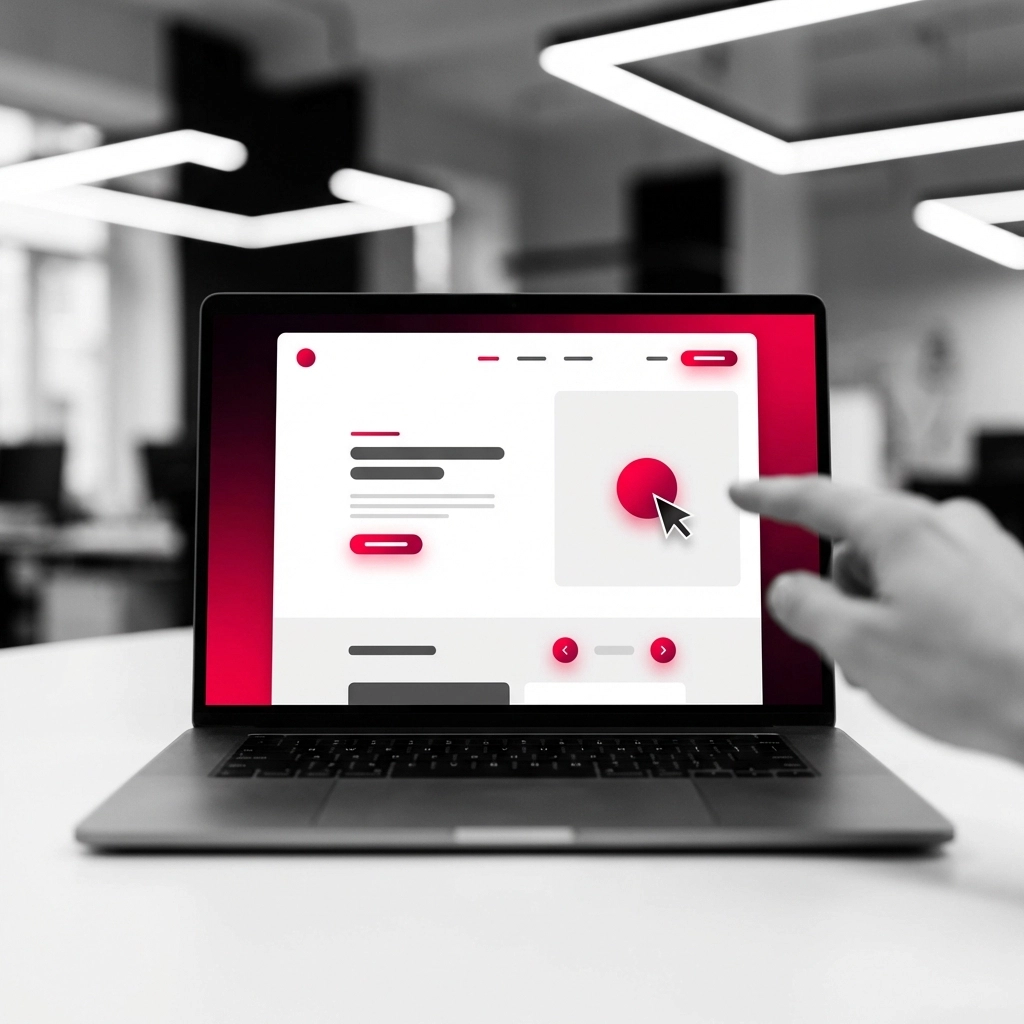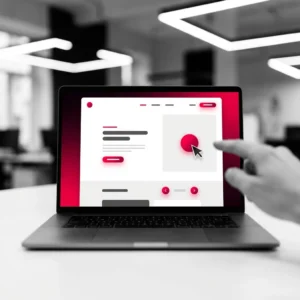Key Takeaways
- Google Site Kit integrates key Google services directly into WordPress.
- Provides a central dashboard for SEO insights, analytics, monetisation, and performance metrics.
- Enables smarter content decisions through keyword and traffic analysis.
- Compatible with automation tools like n8n workflows and AI-powered plugins.
- Simple to install and considerably enhances site performance monitoring.
Table of contents
What is Google Site Kit?
Google Site Kit is the official WordPress plugin from Google that helps you gain insights about how people find and use your site. It reduces fragmentation by integrating tools like Analytics, Search Console, AdSense, and PageSpeed Insights right into your dashboard.
Site Kit is your one-stop dashboard for healthy SEO and website growth.
Key Features
- Google Analytics: Tracks user behaviour and provides conversion insights
- Search Console: Monitors indexing, rankings, and keyword visibility
- AdSense: View revenue and manage display ads in one place
- PageSpeed Insights: Diagnoses speed issues and gives recommendations
- SEO Dashboard: A centralised panel to analyse all connected data
Benefits of Site Kit for SEO
Keyword Optimisation – Adjust your content strategy according to real performance data.
Traffic Trends – Understand where your visitors come from and personalise user journeys.
User Insights – Use engagement data to tweak UI/UX.
SEO Decisions – Make faster, better-informed tweaks via one unified dashboard.
Performance Monitoring – Stay on track with live health checks including bounce rate and click-through stats.
Tool & Plugin Integration
Site Kit happily plays with others:
- Full compatibility with many WordPress themes and plugins
- Combine with AI keyword generation tools to level up SEO
How Site Kit Compares to Other Tools
- Yoast SEO: Excellent for on-page insights, but lacks analytics aggregation
- Site Kit: Focuses on macro-level performance and traffic visibility
Our advice: Use them together for full site optimisation
Getting Started with Google Site Kit
- Search for “Google Site Kit” in the WordPress plugin directory
- Click Install and then Activate
- Follow guided steps to connect your Google accounts
- Customise settings to fit your SEO and business goals
Tips for getting the most from Site Kit
- Check PageSpeed Insights weekly
- Use Search Console to resolve crawl issues
- Analyse bounce rate to improve layout or content intent

Conclusion
Google Site Kit delivers essential insights without complexity. From keyword performance to ad revenue and site speed—it’s all right there in your WordPress dashboard. If you’re serious about long-term ranking and performance, this plugin is no longer optional; it’s essential.
FAQs
Is Google Site Kit free?
Yes, Site Kit is completely free to install and use on WordPress.
What Google tools are included?
It includes Analytics, Search Console, AdSense, and PageSpeed Insights.
Can I use Site Kit with Yoast SEO?
Absolutely. They complement each other for fuller SEO visibility.
Does Site Kit hurt my page speed?
No, it’s lightweight and optimised—plus helps improve speed through Insights.
Where can I get support?
Visit the official support page or join forums to troubleshoot and collaborate.