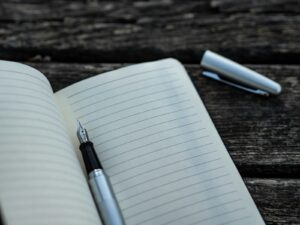Key Takeaways
- WordPress is a powerful platform for managing online assignments in educational environments.
- It integrates seamlessly with a variety of Learning Management Systems and assignment plugins.
- Educators benefit from features like automated grading, plagiarism checks, and comprehensive tracking tools.
- A streamlined assignment workflow improves student engagement and simplifies course management.
Table of Contents
- Importance of Online Assignment Management
- Why Choose WordPress for Educational Websites
- Key Features of Assignment Plugins
- Top Assignment Plugins for WordPress
- Setting Up an Effective Assignment Workflow on WordPress
- FAQ
Importance of Online Assignment Management
Effective management of online assignments is fundamental in digital learning. Here’s why institutions are prioritising it:
- Enhanced Organisation: Improves tracking of submissions and student progress.
- Improved Communication: Allows quick feedback and interaction between teachers and students.
- Support for Remote Learning: Ensures consistency regardless of student location.
- Time-saving Automation: Automates grading and reminders.
- Data-driven Insights: Provides performance analytics to tailor teaching strategies.
Why Choose WordPress for Educational Websites
WordPress stands out due to its customisability, simplicity, and vast ecosystem of tools:
- User-friendly Interface: Makes content creation accessible to non-technical users.
- Customisable Themes: Offers many education-oriented themes.
- Extensive Plugin Ecosystem: Includes numerous options for assignment handling.
- WordPress LMS Integration: Combine with LMSs for enhanced course control.
- Scalability: Grows with your educational needs.
- Cost-effective: A free and open-source solution with a variety of affordable add-ons.
- Community Support: Offers vast learning resources and developer help.
- Mobile Responsiveness: Ensures access across devices.
Key Features of Assignment Plugins
When choosing a plugin, look for features that boost both teaching effectiveness and student engagement, including:
- Easy Assignment Creation — Supports multiple submission types
- Automated Grading — Saves time on frequent tasks
- Secure Submission — Protects sensitive student data
- Deadline Management — Facilitates schedule planning
- Plagiarism Detection — Promotes academic honesty
- Feedback Tools — Inline comments and rubrics aid student growth
- Progress Tracking — Keeps performance transparent
- Group Assignment Support — Ideal for collaborative tasks
- Integration with LMS — Enables holistic digital classroom setups
- Mobile Compatibility — Students can submit work on the go
Top Assignment Plugins for WordPress
- LearnDash Assignments:
Features: File uploads, grading tools, feedback
Pros: Integrated with LearnDash LMS, great UI
Cons: Requires LearnDash subscription
- Tutor LMS Assignments:
Features: Diverse assignment types, deadlines, grading
Pros: Frequent updates, scalable
Cons: Full functionality in Pro version
- WP Courseware Assignments:
Features: Auto-grading, file uploads, course progress tracking
Pros: Robust reporting, easy design
Cons: Advanced features priced higher
- Sensei LMS Assignments:
Features: Different question formats, automated grading
Pros: WooCommerce integration, simplicity
Cons: Limited free version options
- WPLMS Assignments:
Features: Peer reviews, dynamic assignment setups
Pros: Highly customisable, inclusive LMS package
Cons: Complex for beginners
Setting Up an Effective Assignment Workflow on WordPress
Step-by-step setup:
- Install your chosen plugin from the WordPress dashboard.
- Configure general plugin settings — file types, grading preferences, notifications.
- Create an assignment calendar using a calendar plugin or built-in features.
- Develop clear, reusable assignment templates.
- Enable automated alerts for approaching deadlines and new grades.
- Set up grading rubrics or use the plugin’s built-in tools.
- Customize feedback processes to enhance learning quality.
This method fosters consistency while reducing admin load for educators.

FAQ
What is the easiest assignment plugin for beginners?
Sensei LMS offers a simple interface that’s ideal for newcomers to WordPress assignment setup, with minimal configuration required.
Can I automate reminders for assignment deadlines?
Yes, most plugins such as Tutor LMS and LearnDash allow scheduling automated email reminders to notify students of upcoming deadlines.
Is there a free way to manage assignments on WordPress?
Many plugins like Sensei LMS and WP Courseware offer free versions, but for advanced features such as grading automation or plagiarism checking, paid versions may be necessary.
Can I integrate WordPress assignment tools with an existing LMS?
Absolutely. Plugins like LearnDash and WPLMS are built to integrate directly with leading LMS environments, ensuring synchronised course and assignment data.