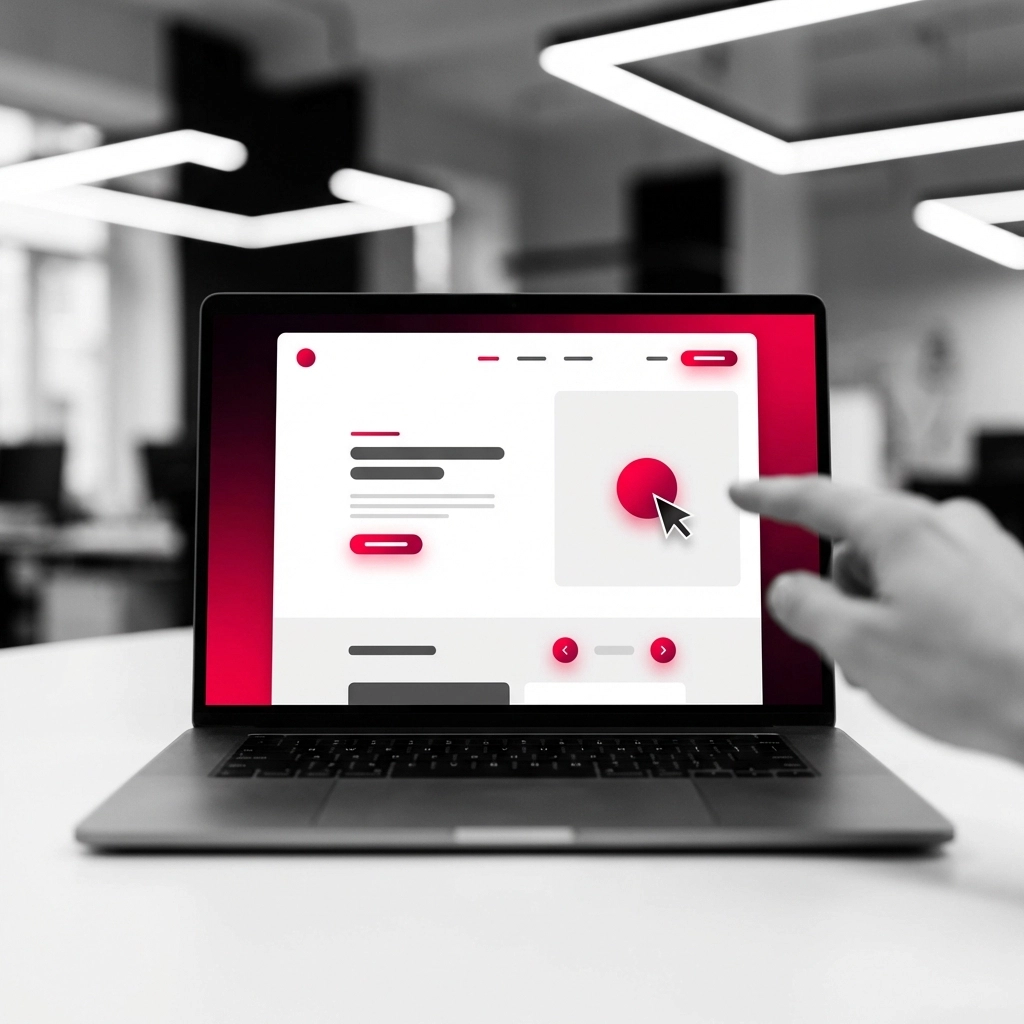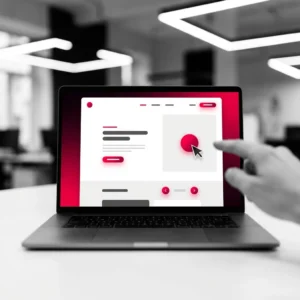Key Takeaways
Unlock the potential of WordPress to build and monetise a powerful online educational community.
- Learn how to combine content delivery, user management, and payment systems.
- Discover the best plugins and features to create your membership site.
- Implement effective monetisation strategies using tools like MemberPress and WooCommerce Memberships.
Table of Contents
- Benefits of Using WordPress
- Essential Features
- Top Membership Plugins
- Online Course Delivery
- Managing Recurring Payments
- Digital Products
- Community Engagement
- Monetisation Strategies
- Access Control & Security
- User Experience Enhancements
- WooCommerce Integration
- Conclusion & Next Steps
Benefits of Using WordPress for Educator Membership Sites
WordPress offers unmatched versatility, making it ideal for coaching membership sites. With thousands of plugins and themes, you can fully customise your platform to match your teaching style.
- Flexibility: Customise layout and content flow.
- Scalability: Expand features as your community grows.
- Plugin ecosystem: Over 50,000 plugins available and tools like MemberPress help with content gating and billing.
- Cost-effective: Lower startup costs compared to custom platforms.
- SEO-friendly: Built-in features help attract organic traffic.
Essential Features of an Coaching Membership Site
To engage learners and streamline management, your site should offer:
- Subscription Management – Automated billing, upgrade/downgrade paths
- Content Restriction – Password protection, drip content
- User Roles – Fine-tuned access for students, instructors, and admins
- Student Management – Quizzes, progress tracking, submissions
- Access Control – IP restrictions, timed access
Top WordPress Membership Plugins
Choose the right plugin based on your site’s complexity and goals:
- MemberPress: Comprehensive content gating and advanced rule sets
- Restrict Content Pro: Simpler interface, great for lean projects
- LearnDash: LMS integration with drip-feeding and certification
- WooCommerce Memberships: Combine digital products with subscriptions
Online Course Delivery and Learning Management Systems (LMS)
LMS plugins turn your website into a robust learning platform. Top picks include:
- LearnDash: Advanced course progress tracking and quizzes
- LifterLMS: Built-in ecommerce and flexible membership options
Managing Recurring Payments and Subscription Models
Implement a steady revenue stream using recurring models:
- Monthly memberships
- Annual plans with discounted pricing
- Lifetime access for premium users
Integrate with Stripe or PayPal to automate billing and reduce admin workload.
Creating and Managing Digital Products
Diversify your revenue with digital offerings:
- E-books and PDFs
- On-demand video courses
- Members-only webinars
Drip content keeps members engaged by unlocking new material periodically.
Building Member Directories and Community Engagement
Enhance community interaction using:
- Searchable member directories and custom profiles
- Private messaging between users
- Grouped discussions and cohort-based learning
Assign roles like Mentors or Group Leaders to drive peer collaboration.
Strategies for Course Monetisation
Maximise revenue using these strategies:
- Paid Tiers: Access level-based pricing (e.g., VIP, Premium, Basic)
- Course Bundles: Package related content for higher value
- WooCommerce Upsells: Add coaching sessions or bonus materials
Make monetisation seamless by combining tools like WooCommerce and LearnDash.
Best Practices for Access Control and Security
Protect your exclusive content with:
- Secure login protocols and two-factor authentication
- Shortcodes for conditional visibility
- Segmented access using categories and permissions
Keep your site up-to-date and monitor user activity to prevent abuse.
Enhancing User Experience with Advanced Features
Keep your learners engaged with:
- Gamification: badges, points, and leaderboards
- Progress dashboards to visualise learning paths
- AI-powered content recommendations
Use drip features to guide members through a structured learning journey and boost retention.
Integrating WooCommerce for E-commerce Capabilities
WooCommerce lets you sell:
- Physical items like textbooks or merchandise
- Downloadable content as standalone products
- Bundles combining products and courses
Improve user convenience with multiple payment options and one-click checkouts.
Conclusion
Creating a thriving WordPress coaching membership site is achievable with the right mix of tools, user-centric design, and monetisation strategy. Focus on delivering value, supporting your community, and evolving your offerings as you grow.
Your journey in digital education begins today. Leverage tools like MemberPress, LearnDash, and WooCommerce to transform your expertise into impact and income.
Frequently Asked Questions (FAQ)
What plugin is best for educator membership sites?
MemberPress and LearnDash are highly recommended depending on whether your focus is gated content or structured courses. Learn more here.
Can I sell both courses and digital products?
Yes, integrating WooCommerce allows you to sell a variety of digital and physical products, course bundles, and even coaching sessions.
How do I restrict content by membership level?
Use plugins like MemberPress or Restrict Content Pro to assign access rules to specific content, and implement shortcodes to show or hide sections based on user access level.
How can I make my membership site more engaging?
Incorporate elements such as gamification, member directories, user profiles, and drip-fed content to drive engagement and long-term retention.