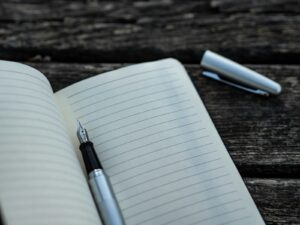1. Post a link from one social media channel to another.
This is a quick and easy way to share so must be worth considering?
Nope.
While the exact rules governing these algorithms are very closely guarded secrets it’s highly likely they will not actively promote content containing a link to their competitors!
If you are on multiple channels then create a post for each. Each social media provider uses an algorithm to determine how many people see your posts.
Also, do not overlook the fact that your audience may not be on all the same networks you are, so just a link to a tweet on a Facebook post will, at best, come across as a little lazy and at worst be frustratingly useless to some of your audience.
2. Don’t edit the content for the platform
Save time by writing one post and then pasting it across all your networks for the ultimate efficiency hack.
Please don’t. This one should be obvious.
Each platform likely has a different audience and way to communicate. Cutting your content down to 140 characters is a requirement for Twitter but that shouldn’t limit your message to your Facebook audience. Add links where they can be clicked on, so it’s pointless adding one to your Instagram post!
Tailor your posts to match the audience and platform
3. Make sure you post on all channels at the same time
Maximise the chances of your content being seen by sharing it across all channels at the same time. No escape !
Actually, the reverse is the best approach.
If your audience is browsing social media then don’t bore them by showing them the same stuff everywhere they look. Also, by staggering your posts throughout the day, you could be creating more opportunities for people to see it.
4. Do not include an image
It takes time to look for an image and nobody pays any attention to them anyway!
Wrong. Posts with images outperform those without every time, so why would you hobble your reach out the gate? The right image can literally act as a “thumb stopper”, introducing a pause that could be long enough to encourage the viewer to start reading.
If you need an image then Unsplash.com, pixels.com or pixabay.com have you covered.
5. Do not use your blog, if you have one.
Social is where it’s at baby. Besides, nobody reads my blog.
A blog on your website allows you to drive traffic back where you likely want it. As a bonus, the fresh content is favoured by search engines and your site will get a valuable SEO boost.
You can now easily write a perfect excerpt/teaser for your social media channels using the tips here and still include everything you need to get across.
Blog templates can also include related content or even booking or purchase links. So don’t overlook the power of a blog. They are easy to set up and use – you can even post from your phone.
We hope this has been useful and if you need help setting up or making changes to your small business website blog, then get in touch.