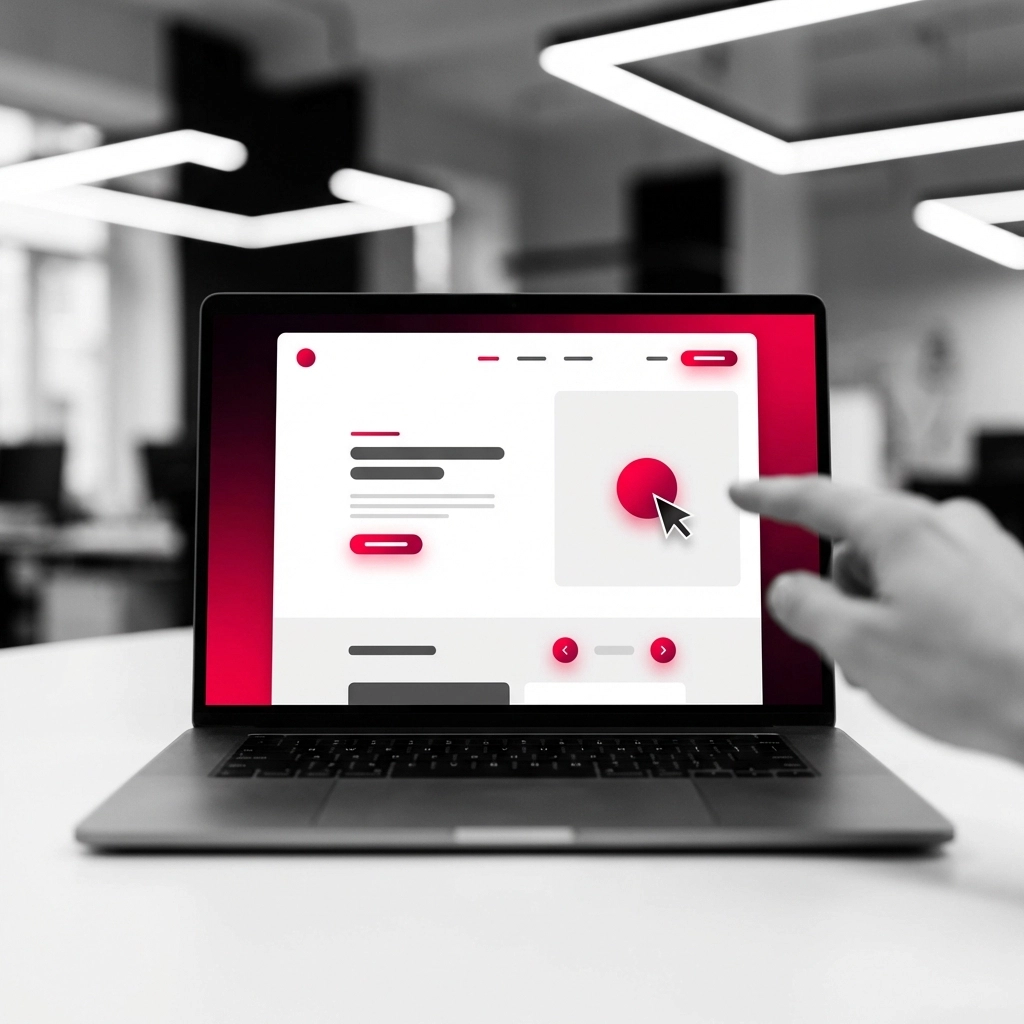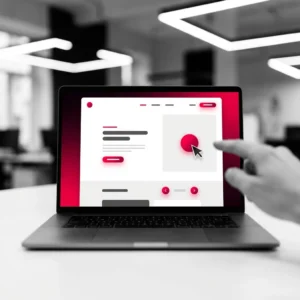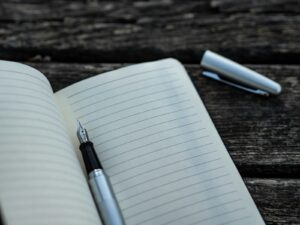The mobile revolution has transformed the way we interact with the internet. With more than half of all web traffic now coming from mobile devices, businesses can no longer afford to ignore the importance of mobile optimisation. A poorly optimised mobile site can lead to frustrated users, higher bounce rates, and ultimately, lost customers.
The rise of mobile browsing
The surge in smartphone usage has led to a seismic shift in browsing habits. People are now accessing websites on the go, whether they’re commuting, waiting in queues, or simply relaxing at home. This shift has profound implications for businesses and their online presence.
For instance, a small local bakery found that their website traffic had plateaued despite increasing their marketing efforts. Upon closer inspection, they realised that their site wasn’t mobile-friendly, causing potential customers to leave in frustration. By outsourcing their website management to professionals, they were able to implement a responsive design that adapted seamlessly to different screen sizes, resulting in a 30% increase in mobile traffic and a corresponding boost in in-store visits.
Impact on user experience
A website that isn’t optimised for mobile can be a nightmare to navigate. Text may be too small to read, buttons might be difficult to tap, and images could appear distorted or oversized. These issues can quickly lead to user frustration and abandonment.
Consider the case of a boutique clothing retailer who noticed a high cart abandonment rate on their mobile site. By enlisting the help of a professional website management team, they identified and rectified several mobile-specific issues, such as a cumbersome checkout process and poorly sized product images. The result? A 25% decrease in cart abandonment and a significant boost in mobile sales.
Google’s mobile-first indexing
Google’s shift to mobile-first indexing means that the search giant now primarily uses the mobile version of a site for ranking and indexing. This change has made mobile optimisation not just a user experience concern, but a critical factor in search engine visibility.
A law firm that had long dominated local search results suddenly found their rankings slipping. Upon investigation, their outsourced web management team discovered that their mobile site lacked key content present on the desktop version. By ensuring content parity across all versions of the site, they were able to regain their search position and even improve upon it.
Solutions for mobile-friendly design
Implementing a mobile-friendly design doesn’t have to be a daunting task. Responsive design, which allows a website to adapt to different screen sizes, is often the most efficient solution. Other approaches include creating a separate mobile site or using adaptive design.
A manufacturing company struggling with their online presence engaged a professional web management service to overhaul their site. The team implemented a responsive design, optimised images for faster loading on mobile networks, and simplified navigation for touch interfaces. The result was a 40% increase in mobile engagement and a notable improvement in lead generation from mobile users.
The slow death of loading times
In today’s fast-paced digital world, users expect websites to load almost instantaneously. Slow loading times can lead to high bounce rates, poor user experience, and lost conversions. Moreover, site speed is a ranking factor for search engines, making it doubly important for businesses to prioritise.
User expectations in the digital age
Studies have shown that users expect a website to load within two seconds, and many will abandon a site that takes more than three seconds to load. This impatience is particularly pronounced on mobile devices, where users often have less reliable internet connections.
An e-commerce site specialising in handmade crafts was experiencing high bounce rates despite having quality products. By partnering with a website management service, they were able to identify and resolve several speed-related issues. The result was a 50% reduction in load time, leading to a 20% decrease in bounce rate and a corresponding increase in sales.
Impact on bounce rates and conversions
Slow loading times don’t just frustrate users; they directly impact a business’s bottom line. Even a one-second delay in page load time can result in a 7% reduction in conversions. For an e-commerce site, this could mean thousands in lost revenue.
A travel agency noticed that their booking completion rates were lower on their website compared to phone bookings. Their outsourced web management team conducted a thorough performance audit and implemented several optimisations, including image compression and browser caching. The improved load times led to a 15% increase in online booking completions.
Common culprits of slow-loading sites
Several factors can contribute to slow loading times, including unoptimised images, excessive HTTP requests, render-blocking JavaScript, and lack of browser caching. Identifying and addressing these issues requires technical expertise and ongoing monitoring.
A news website was losing readers due to slow load times, particularly during peak traffic periods. By engaging a professional web management service, they were able to implement a content delivery network (CDN), optimise their database queries, and minify their CSS and JavaScript files. These changes resulted in a 60% improvement in load times and a significant increase in page views per session.
Techniques to improve site speed
Improving site speed often involves a combination of front-end and back-end optimisations. This can include compressing images, leveraging browser caching, minifying CSS and JavaScript, and optimising server response times.
A real estate agency struggling with slow property listing pages sought help from a web management team. The team implemented lazy loading for images, optimised the database for faster queries, and set up a caching system. These changes led to a 70% reduction in page load times and a noticeable increase in user engagement with property listings.
Navigation nightmares and call-to-action conundrums
A well-designed navigation structure is crucial for guiding users through your site and helping them find the information they need. Similarly, clear and compelling calls-to-action (CTAs) are essential for converting visitors into customers or leads.
The importance of intuitive navigation
Intuitive navigation helps users quickly find what they’re looking for, reducing frustration and increasing the likelihood of conversion. A confusing or overly complex navigation structure can lead to high bounce rates and lost opportunities.
A non-profit organisation found that donations through their website were lower than expected. Their outsourced web management team conducted user testing and redesigned the navigation to make the donation process more prominent and accessible. This simple change resulted in a 35% increase in online donations.
Crafting clear and compelling calls-to-action
Effective CTAs guide users towards desired actions, whether that’s making a purchase, signing up for a newsletter, or requesting more information. The wording, design, and placement of CTAs can significantly impact their effectiveness.
A software company was struggling with low trial sign-up rates. Their web management team A/B tested different CTA designs and placements, eventually settling on a prominent, contrasting button with action-oriented text. This optimisation led to a 50% increase in trial sign-ups.
Common navigation pitfalls
Common navigation issues include overcrowded menus, inconsistent navigation across pages, lack of search functionality, and poor mobile navigation. These problems can frustrate users and lead to site abandonment.
An online learning platform was experiencing high drop-off rates in course enrolment. Their web management team simplified the navigation structure, implemented a clear course categorisation system, and added a prominent search feature. These changes resulted in a 40% increase in course enrolments and improved user satisfaction.
Best practices for user-friendly site structure
Creating a user-friendly site structure involves organising content logically, using clear and descriptive labels, implementing breadcrumbs for easy backtracking, and ensuring consistent navigation across all pages.
A large e-commerce site selling electronics was experiencing low conversion rates due to a confusing product categorisation system. Their outsourced web management team reorganised the product hierarchy, implemented faceted search, and added a sticky navigation bar for mobile users. These changes led to a 25% increase in average order value and improved customer feedback.
By addressing these critical aspects of website design and functionality, businesses can significantly improve their online presence and user experience. Professional website management and support can play a crucial role in identifying and implementing these improvements, ultimately leading to better engagement, higher conversions, and increased business success.