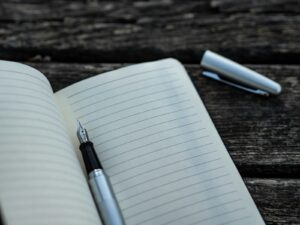Email Authentication: The Cornerstone of Deliverability
When it comes to ensuring your emails reach their intended recipients, email authentication is paramount. This process involves several key components that work together to verify the legitimacy of your emails, thereby improving deliverability rates and protecting your brand reputation.
Let’s start with SPF, or Sender Policy Framework. SPF is a protocol that allows domain owners to specify which mail servers are authorised to send emails on behalf of their domain. By implementing SPF, you’re essentially telling receiving mail servers, “These are the IP addresses that are allowed to send emails from my domain.” This helps prevent email spoofing and phishing attempts.
Setting up SPF for your domain involves adding a TXT record to your DNS settings. This record lists the IP addresses or hostnames of your authorised mail servers. While it might sound technical, many domain registrars and hosting providers offer user-friendly interfaces to simplify this process.
One common pitfall when setting up SPF is including too many IP addresses or mechanisms in your record. SPF has a limit of 10 DNS lookups per check, so exceeding this can cause authentication failures. It’s crucial to regularly review and optimise your SPF record to avoid such issues.
For example, a small business owner we worked with was struggling with poor email deliverability. Upon investigation, we discovered their SPF record was outdated and included IP addresses from services they no longer used. By cleaning up their SPF record and ensuring it only included current, authorised senders, their email deliverability improved significantly.
DKIM: Your Digital Signature
Moving on to DKIM, or DomainKeys Identified Mail, this authentication method adds a digital signature to your emails. This signature verifies that the email content hasn’t been tampered with during transit and that it indeed originates from your domain.
Implementing DKIM in Google Workspace is relatively straightforward. You’ll need to generate a DKIM key pair and add the public key to your domain’s DNS records. Then, in the Google Workspace Admin console, you can enable DKIM signing for your domain.
One of the most common issues with DKIM is key rotation. It’s recommended to rotate your DKIM keys periodically for security reasons. However, if not done correctly, this can lead to authentication failures. We once assisted a client who had inadvertently published a new DKIM key without updating it in their Google Workspace settings, causing a temporary dip in their email deliverability.
DMARC: The Final Piece of the Puzzle
DMARC, or Domain-based Message Authentication, Reporting, and Conformance, builds upon SPF and DKIM. It allows domain owners to specify how receiving mail servers should handle emails that fail SPF or DKIM checks. Additionally, DMARC provides valuable feedback about your email authentication efforts.
Setting up DMARC involves adding another TXT record to your DNS settings. This record specifies your DMARC policy (none, quarantine, or reject), as well as where to send reports about emails using your domain.
Monitoring and interpreting DMARC reports can be challenging, especially for smaller organisations without dedicated IT staff. We’ve seen numerous cases where businesses were overwhelmed by the technical nature of these reports. By outsourcing this task to email authentication experts, companies can focus on their core business while ensuring their email infrastructure remains robust and secure.
Crafting Spam-Proof Content
While authentication is crucial, the content of your emails plays a significant role in avoiding spam filters. Let’s start with subject lines. Certain words and phrases are more likely to trigger spam filters. These include obvious spam indicators like “100% free” or “earn money fast”, but also seemingly innocuous terms like “reminder” or “important information” when overused.
Crafting compelling subject lines that pass spam filters requires creativity and restraint. Instead of relying on hyperbole or urgency, focus on clarity and relevance. For instance, rather than “URGENT: Don’t miss out on this amazing offer!”, try “Your exclusive May discount inside”.
A/B testing subject lines can help you find the sweet spot between engagement and deliverability. Many email marketing platforms offer built-in A/B testing tools, allowing you to experiment with different subject lines and analyse their performance.
Body Content that Sails Through Filters
When it comes to email body content, maintaining a healthy text-to-image ratio is crucial. Spam filters are often suspicious of emails that are mostly images, as this can be a tactic used to hide spammy text. Aim for a balance, using images to enhance your message rather than replace text.
Avoid excessive use of capital letters and exclamation marks, as these can be red flags for spam filters. Instead, use formatting like bold or italics to emphasise key points.
Personalisation can significantly improve engagement rates, but it needs to be done carefully to avoid triggering spam filters. Simple personalisation like including the recipient’s name is generally safe, but avoid using too much personal information in a single email.
We once worked with a marketing team that was struggling with low open rates despite having a large, opted-in mailing list. By reviewing their email content and making subtle adjustments – reducing image sizes, toning down exuberant language, and implementing more nuanced personalisation – we were able to dramatically improve their deliverability and engagement rates.
The Importance of Clean HTML
For those sending HTML emails, clean code is essential. Best practices include using inline CSS, avoiding JavaScript (which is often stripped by email clients anyway), and keeping your HTML structure simple and semantic.
Common HTML mistakes that can land emails in spam include using deprecated tags, having a high code-to-text ratio, or including code errors. Always test your emails across different clients and devices to ensure they render correctly.
There are numerous tools available for checking and cleaning your email HTML. Services like HTML Email Check can help identify potential issues before you hit send.
In one case, we assisted a company whose marketing emails were consistently being marked as spam. Upon investigation, we discovered their email template contained several HTML errors and deprecated tags. By cleaning up their HTML and implementing a robust testing process, their email deliverability improved significantly.
Links and Attachments: Treading Carefully
Links and attachments in emails can be particularly tricky when it comes to avoiding spam filters. URL shorteners, while convenient, are often used by spammers and thus viewed suspiciously by spam filters. It’s best to use full, transparent URLs in your emails.
Always use HTTPS links in your emails. Not only is this more secure, but it also improves your email’s chances of avoiding spam filters.
When it comes to anchor text for your links, avoid generic phrases like “click here” or “read more”. Instead, use descriptive anchor text that gives the reader a clear idea of where the link will take them.
Handling Attachments Wisely
Certain types of attachments are more likely to trigger spam filters. Executable files (.exe), for instance, are almost always blocked. Even common file types like .pdf or .docx can be problematic if they’re large or if there are too many in a single email.
Consider using cloud storage services to share files instead of attaching them directly to emails. This not only reduces the size of your emails but also allows you to track who has accessed the files.
If you must send attachments, compress them to reduce file size and consider renaming them to avoid common spam trigger words.
We once worked with a sales team that was having trouble getting their proposal emails through to potential clients. By switching from attaching large PDFs to sending links to cloud-hosted documents, they saw a marked improvement in their email deliverability and client engagement.
Testing and Monitoring: Your Email Health Check
Regular testing is crucial to maintaining good email deliverability. Set up test accounts across different email providers (Gmail, Outlook, Yahoo, etc.) to see how your emails appear in various inboxes.
Implement a regular testing schedule, perhaps sending test emails before each major campaign or on a weekly basis for ongoing communications.
There are several tools available for automated email testing, such as Litmus or Email on Acid, which can save time and provide comprehensive reports on how your emails perform across different clients and devices.
Decoding Email Headers
Understanding email headers can provide valuable insights into why your emails might be landing in spam folders. Key header fields to focus on include ‘Authentication-Results’, which shows the results of SPF, DKIM, and DMARC checks, and ‘X-Spam-Status’, which can indicate why an email was marked as spam.
Tools like MxToolbox or Google’s Admin Toolbox can help you analyse email headers effectively. By regularly reviewing these headers, you can quickly identify and address any authentication or content issues that may be affecting your deliverability.
Advanced Techniques for Google Workspace Users
For those using Google Workspace, there are several specific features you can leverage to improve email deliverability. The Admin Console provides a wealth of settings for managing your domain’s email configuration, including SPF, DKIM, and DMARC settings.
Google also provides a set of best practices for email deliverability, which are worth implementing. These include using consistent ‘From:’ addresses, avoiding sending from newly-created domains, and gradually increasing your sending volume rather than suddenly sending large batches of emails.
Don’t hesitate to take advantage of Google Workspace support resources. Their help documentation is extensive, and their support team can provide valuable assistance with complex email issues.
Third-Party Email Clients: Friend or Foe?
While Google Workspace works seamlessly with the Gmail web interface, many users prefer third-party email clients. These can sometimes cause issues with email authentication, particularly if not configured correctly.
When using third-party clients, ensure they’re set up to use Google’s SMTP servers for sending emails. This helps maintain your domain’s authentication and reputation.
In some cases, particularly for critical communications, it may be best to stick with the Gmail web interface to ensure all of Google’s deliverability features are being fully utilised.
Maintaining a Stellar Sender Reputation
Your sender reputation plays a crucial role in email deliverability. One key aspect of maintaining a good reputation is proper email list hygiene. Regularly clean your email lists, removing invalid addresses and unengaged subscribers.
Implement a double opt-in process for new subscribers. This not only ensures that you’re emailing people who genuinely want to hear from you but also helps prevent spam traps from infiltrating your list.
Handle bounces and unsubscribes promptly. Most email marketing platforms automate this process, but it’s worth regularly reviewing to ensure it’s functioning correctly.
Engagement Metrics and Their Impact on Deliverability
Email providers increasingly use engagement metrics to determine whether emails should be delivered to the inbox or the spam folder. Key metrics to focus on include open rates, click-through rates, and reply rates.
To improve these metrics, focus on sending relevant, valuable content to your subscribers. Segment your list based on subscriber interests and behaviours, and tailor your content accordingly.
Your sender score, a reputation metric used by some email providers, is influenced by these engagement metrics as well as factors like complaint rates and spam trap hits. Regularly monitor your sender score using tools like SenderScore.org and address any issues promptly.
By implementing these strategies and staying vigilant about your email practices, you can significantly improve your email deliverability. However, managing all these aspects can be time-consuming and complex. Many businesses find that outsourcing their email management to specialists allows them to maintain high deliverability rates while focusing on their core business activities. Whether you choose to manage your email in-house or seek expert assistance, the key is to remain proactive and adaptable in the ever-evolving landscape of email deliverability.