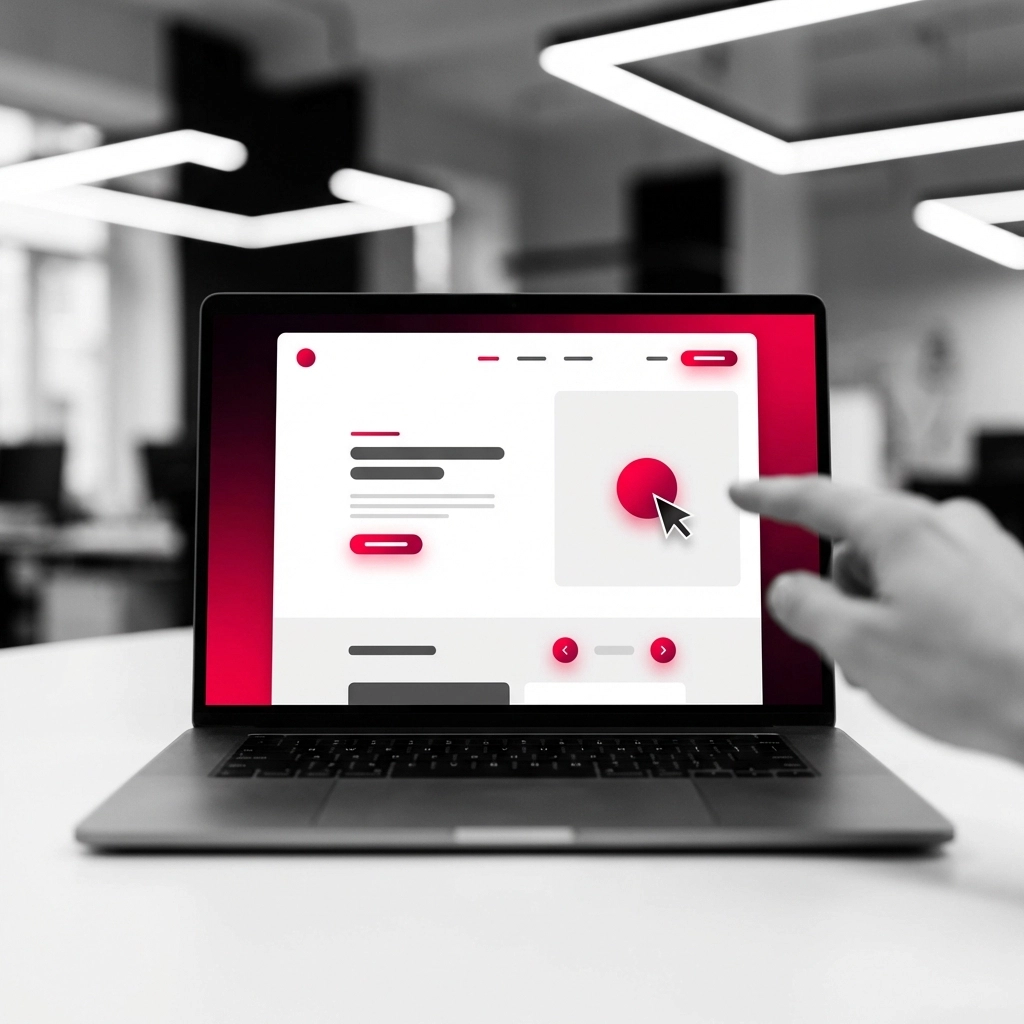Key Takeaways
– WordPress 6.5 brings enhanced performance gains, faster LCP by up to 43%
– Improvements to the Performance API reduce load times significantly
– New tools help site owners monitor and optimise database usage
– Block Editor enhancements provide smoother editing experience
– Developers get access to more hooks and better asset caching strategies
Speed Improvements in WordPress 6.5
“Your site is only as good as its speed.” With the release of WordPress 6.5, performance has taken a big leap forward. Users upgrading to 6.5 can expect sites to be noticeably faster – particularly in Largest Contentful Paint (LCP) scores.
According to the official performance enhancement report, LCP has improved by up to 43% when using classic themes, and by 24% with block themes. This means not just faster load times, but also better rankings and conversions.
What contributed to this boost?
- Improved lazy-loading strategies
- Refined script prioritisation
- New defer and async handling in templates
Optimising Database Usage
For website owners struggling with slow admin areas or bloated tables, 6.5 brings refreshing changes. A big focus went into reducing the number of queries on each page load.
Through improved caching layers and the new update metadata query structure, WordPress sites will now generate lighter database loads—keeping your dashboards snappy and server bills lean.
Expect smaller footprints from options tables, and a better experience for large WooCommerce or membership sites.
Editor and Customisation Enhancements
Editing pages in WordPress has never felt smoother. WordPress 6.5 adds to the Block Editor’s toolbox in subtle but significant ways:
- Faster loading of patterns
- Improved drag-and-drop accuracy
- New background image settings for Cover blocks
- Fine-tuned padding/margin tools
Website managers can now theme their sites more precisely, and switch design elements without touching code. These updates give non-technical users genuine power in shaping the web presence they want.
Developer-Focused Updates
Developers aren’t left behind. WordPress 6.5 delivers:
- New filters and hooks for enqueued assets
- Media asset preloading via
<link rel="preload"> - Custom font management via editor settings
There’s also an emphasis on editor extensibility, letting plugin and theme developers build smarter admin features with fewer workarounds.
From a security and performance angle, the core now loads only the necessary assets per screen context, which means fewer conflicts and a clearer dev workflow.
Whether you’re running an LMS, WooCommerce store or freelance portfolio, WordPress 6.5 speeds you up without the bloat.
FAQ
How can I safely upgrade to WordPress 6.5?
Always back up your files and database before upgrading. We recommend testing 6.5 on a staging environment first before going live.
Will my plugins break with the update?
Most major plugin developers prepare for WordPress updates in advance. Check plugin changelogs and test for compatibility.
Is Gutenberg mandatory in 6.5?
Gutenberg is the default editor, but you can still install the Classic Editor plugin if you prefer the old experience.
What’s the easiest way to monitor new queries added in 6.5?
Use tools like Query Monitor or New Relic to inspect and analyse query performance before and after the update.