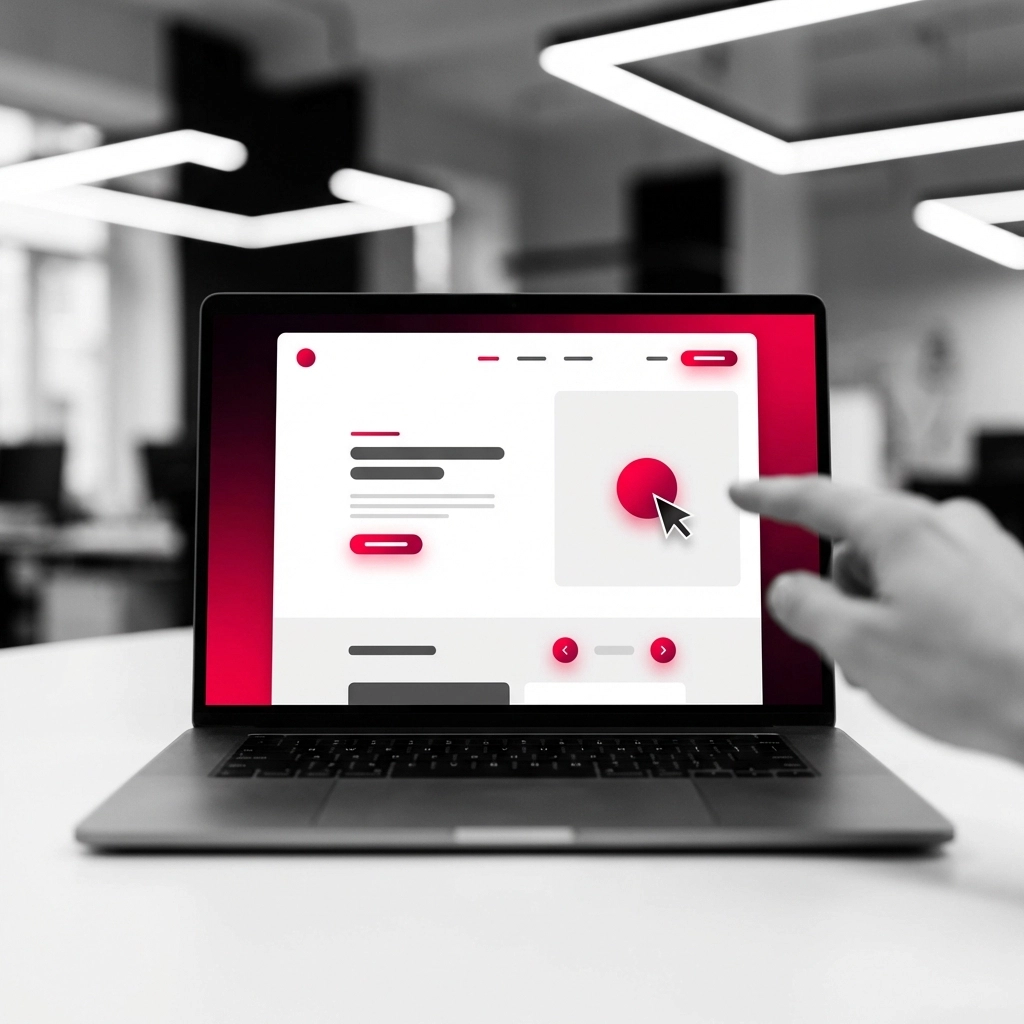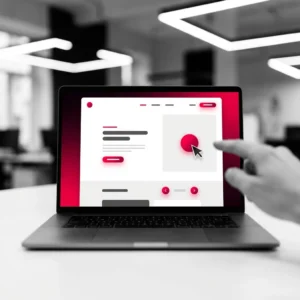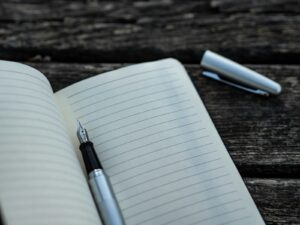Setting up WordPress: The foundation of your digital presence
When it comes to establishing a robust online presence, WordPress stands out as a versatile and user-friendly platform. The process of setting up WordPress can be straightforward, especially with the right guidance and support. Many businesses find that partnering with a professional website management service can streamline this process, ensuring a smooth start to their digital journey.
Choosing a reliable hosting provider is crucial for your WordPress site’s performance and security. While there are numerous options available, it’s worth considering providers that offer specialised WordPress hosting. These services often come with optimised servers, automatic updates, and enhanced security features tailored specifically for WordPress sites.
One-click installation options have made WordPress setup remarkably simple. However, it’s important to note that while these tools make the initial setup easy, they may not always configure your site optimally for your specific needs. This is where professional support can be invaluable, ensuring that your WordPress installation is tailored to your business requirements from the outset.
Selecting an appropriate theme is a critical step in setting up your WordPress site. The theme you choose will significantly impact your site’s appearance and functionality. While many free themes are available, investing in a premium theme or custom design can provide a more polished and unique look for your business. Website management experts can offer insights into choosing themes that align with your brand identity and business goals.
Navigating the WordPress dashboard can be overwhelming for newcomers. While WordPress is designed to be user-friendly, there’s a learning curve involved in mastering its various features and settings. Professional website managers can provide training and support, helping you understand the dashboard’s intricacies and empowering you to make the most of WordPress’s capabilities.
Theme customisation: Crafting your unique digital identity
The beauty of WordPress lies in its flexibility, allowing for extensive theme customisation. Balancing pre-made themes with custom designs is an art that can significantly impact your site’s effectiveness. While pre-made themes offer a quick start, they may not fully capture your brand’s essence. Custom designs, on the other hand, provide a unique look but can be more time-consuming and costly to develop.
When choosing a theme, consider factors such as layout flexibility, plugin compatibility, and update frequency. A theme that aligns with your content strategy and business objectives is crucial. Professional website managers can assess these factors objectively, helping you make an informed decision that serves your long-term goals.
Personalising themes with custom elements can elevate your site from generic to distinctive. This might involve adding custom headers, modifying colour schemes, or integrating unique widgets. While WordPress offers tools for these customisations, achieving a polished result often requires design expertise. Website management services can bring this expertise to the table, ensuring that your customisations enhance rather than detract from your site’s overall design.
The importance of mobile responsiveness cannot be overstated in today’s digital landscape. With an increasing number of users accessing websites via mobile devices, ensuring your site looks and functions well on all screen sizes is crucial. Professional website managers can help implement and test responsive design elements, ensuring your site provides an optimal experience across all devices.
Essential plugins for business websites: Enhancing functionality without compromising performance
Plugins are the lifeblood of WordPress, extending its functionality in countless ways. However, choosing the right plugins is crucial for maintaining site performance and security. SEO optimisation tools, for instance, can significantly improve your site’s visibility in search engine results. Website management professionals can recommend and implement SEO plugins that align with your specific industry and target audience.
Caching plugins are essential for improving site performance, especially for businesses with high traffic volumes. These plugins can dramatically reduce load times, enhancing user experience and potentially improving search engine rankings. However, configuring caching plugins correctly can be complex. Professional support can ensure these plugins are optimised for your specific hosting environment and site structure.
Security and spam protection are paramount for any business website. While WordPress offers basic security features, additional plugins can provide enhanced protection against threats and spam comments. Website management services can implement and maintain these security measures, keeping your site safe without requiring your constant attention.
Balancing functionality with site speed is a delicate act. While plugins can add valuable features to your site, too many can slow it down significantly. Professional website managers can help you strike the right balance, identifying essential plugins and optimising their settings to maintain optimal site performance.
Search engine optimisation basics: Laying the groundwork for online visibility
Implementing on-page SEO best practices is crucial for improving your site’s search engine rankings. This includes optimising meta titles and descriptions, using header tags effectively, and ensuring your content is keyword-rich without being stuffed. Website management professionals can guide you through these practices, helping you create content that appeals to both search engines and human readers.
Utilising SEO plugins effectively can streamline your optimisation efforts. Tools like Yoast SEO or All in One SEO Pack provide valuable insights and recommendations for improving your content’s SEO. However, these plugins are most effective when used in conjunction with a broader SEO strategy. Professional website managers can help you develop and implement this strategy, ensuring your SEO efforts align with your business goals.
Optimising permalink structures might seem like a small detail, but it can have a significant impact on your site’s SEO. Clean, descriptive URLs that include relevant keywords can improve both user experience and search engine rankings. Website management services can help you implement an optimal permalink structure and ensure it remains consistent across your site.
Creating and submitting sitemaps is another crucial step in SEO. Sitemaps help search engines understand your site structure and index your pages more effectively. While WordPress can generate basic sitemaps, professional management can ensure your sitemaps are comprehensive and regularly updated to reflect changes in your site’s content.
Security measures and maintenance: Safeguarding your digital assets
Keeping WordPress core and plugins updated is crucial for maintaining your site’s security and functionality. However, updates can sometimes cause conflicts or break existing features. Professional website management services can handle these updates carefully, testing changes in a staging environment before applying them to your live site.
Installing security plugins is an important step in protecting your site from threats. However, the effectiveness of these plugins depends on proper configuration and regular monitoring. Website management professionals can implement a comprehensive security strategy, including plugins, firewalls, and monitoring tools, to keep your site safe from various threats.
Implementing SSL certificates is no longer optional for business websites. Not only do they protect user data, but they’re also a ranking factor for search engines. While many hosting providers offer free SSL certificates, proper implementation and renewal can be tricky. Professional support can ensure your SSL certificate is correctly installed and maintained.
Scheduling regular backups and updates is essential for safeguarding your site’s data and functionality. While WordPress offers some built-in tools for this, a comprehensive backup strategy often requires additional plugins or services. Website management professionals can implement automated backup solutions and ensure your site can be quickly restored in case of any issues.
Managing user roles and comments: Streamlining collaboration and engagement
Understanding different user access levels is crucial for maintaining site security and streamlining workflows. WordPress offers several predefined roles, each with different capabilities. Website management services can help you set up custom roles tailored to your specific needs, ensuring team members have the right level of access for their responsibilities.
Assigning appropriate roles to team members is about balancing access with security. While it might be tempting to give everyone admin access, this can pose significant security risks. Professional website managers can help you implement a role strategy that maintains security while facilitating efficient collaboration.
Effective comment management can foster engagement and build community around your content. However, managing comments can be time-consuming, especially for busy sites. Website management services can implement strategies for efficient comment moderation, ensuring valuable discussions are encouraged while spam and inappropriate content are filtered out.
Using anti-spam tools for comments is crucial for maintaining the quality of discussions on your site. While WordPress includes some basic anti-spam features, additional plugins can provide more robust protection. Professional website managers can implement and configure these tools, saving you time and ensuring your comment sections remain valuable and spam-free.
Organising media and content: Maximising the impact of your digital assets
Effective use of the WordPress media library is crucial for managing your site’s images and other media files. A well-organised media library can save time and improve site performance. Website management professionals can implement strategies for efficient media organisation, including consistent naming conventions and the use of folders or categories within the media library.
Optimising images for web performance is a critical yet often overlooked aspect of website management. Large, unoptimised images can significantly slow down your site. Professional website managers can implement image optimisation strategies, including compression and lazy loading, to ensure your images look great without compromising site speed.
Implementing a logical category structure is essential for organising your content effectively. A well-planned category hierarchy can improve navigation and help users find the content they’re looking for quickly. Website management services can help you develop a category structure that aligns with your content strategy and improves user experience.
Utilising tags for improved content discovery can enhance the user experience and potentially boost SEO. However, an uncontrolled tagging system can quickly become chaotic. Professional website managers can implement a tagging strategy that enhances content discoverability without creating clutter or confusion.
Choosing the right hosting solution: The foundation of your online presence
Understanding the pros and cons of managed WordPress hosting is crucial for making an informed decision. While managed hosting can offer enhanced performance and security, it often comes at a higher cost. Website management professionals can help you assess whether managed hosting is the right choice for your specific needs and budget.
Comparing hosting options and pricing can be overwhelming given the variety of plans available. It’s important to look beyond just the price and consider factors like server resources, support quality, and scalability. Professional website managers can help you navigate these options, ensuring you choose a hosting solution that aligns with your current needs and future growth plans.
When evaluating hosting providers, there are several key features to look for. These might include automatic backups, staging environments, and robust security measures. Website management services can help you identify which features are most crucial for your specific business needs and ensure your chosen hosting provider meets these requirements.
The importance of scalability for growing businesses cannot be overstated. As your site traffic and content grow, your hosting needs will likely change. Professional website managers can help you choose a hosting solution that can grow with your business, avoiding the need for disruptive migrations down the line.
Designing for user experience: Creating a site that delights and converts
Avoiding clutter and excessive elements is crucial for creating a positive user experience. A clean, focused design helps users find what they’re looking for quickly and easily. Website management professionals can help you streamline your site’s design, removing unnecessary elements and ensuring every component serves a clear purpose.
Creating a clean and focused layout goes beyond just removing clutter. It involves thoughtful arrangement of elements, effective use of white space, and clear visual hierarchies. Professional website managers can bring design expertise to this process, ensuring your layout guides users effectively through your content.
Ensuring consistent branding across the site is crucial for building trust and recognition. This includes consistent use of colours, fonts, and visual elements. Website management services can help you develop and implement brand guidelines across your site, ensuring a cohesive and professional appearance.
Prioritising readability and navigation is essential for keeping users engaged with your content. This involves choosing appropriate fonts, implementing clear menu structures, and ensuring content is easily scannable. Professional website managers can implement best practices in these areas, creating a site that’s not just visually appealing but also highly usable.
Advanced tips for WordPress power users: Taking your site to the next level
Utilising custom post types and taxonomies can significantly enhance your site’s content organisation and functionality. These features allow you to create specialised content types beyond the standard posts and pages. Website management professionals can help you implement custom post types and taxonomies that align with your specific content needs and business goals.
Implementing caching and content delivery networks (CDNs) can dramatically improve your site’s performance, especially for users in different geographical locations. While setting up these systems can be complex, the benefits in terms of site speed and user experience are substantial. Professional website managers can implement and optimise these technologies, ensuring your site performs optimally for all users.
Integrating e-commerce functionality can open up new revenue streams for your business. Whether you’re selling physical products or digital downloads, platforms like WooCommerce can turn your WordPress site into a powerful online store. Website management services can handle the complexities of e-commerce integration, ensuring your online store is secure, user-friendly, and optimised for conversions.
All a bit much?
If this all sounds a bit too technical and you just want someone to take care of it all so you can focus on your business, you are in luck. Our Care Plans offer amazing value with professional support from just £1 per day