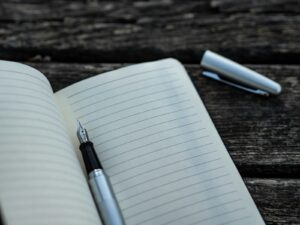What are DNS Records?
Invented as far back as 1983, DNS (Domain Name System) is the unsung hero of the internet. Sure, it took Tim Berners-Lee to create HTTP, HTML, and the idea of URLs to make it truly useful as it works behind the scenes to ensure that when you type a web address into your browser, you’re taken to the correct website. At the heart of this system are DNS records, a vital component that maps human-readable domain names to IP addresses.
How DNS Records Work
To understand DNS records fully, it’s crucial to understand how they fit into the larger DNS resolution process. Computer networks are built on devices connected together, with each one having an IP address to allow other devices to find a path to connect you to it.
You are viewing our website on a server with the address 104.21.39.179 and your computer or phone is super happy using those.
Humans, not so much. It’s much easier for us to remember gorillahub.co.uk instead.
So when you enter a domain into your browser, several DNS servers work together to translate that domain into an IP address, allowing your browser to locate the website’s server.
The resolution process begins with your local DNS server, which checks its cache for the IP address corresponding to the domain. If it doesn’t find it, the server forwards the request to authoritative DNS servers until a match is found. DNS records play a pivotal role in this process by providing the necessary information.
Updating DNS records is also crucial, especially when changing web hosts or email providers. These updates must propagate through the DNS system, which can take some time.
Typical uses for setting DNS records
DNS records are used in various scenarios, such as:
- Website Hosting: ‘A’ Records point your domain to the web server where your site is hosted.
- Email Configuration: MX Records ensure that your emails are directed to the right mail server.
- Domain Forwarding: CNAME Records help redirect traffic to other domains. Example: gorillahub.net redirects users to gorillahub.co.uk
- SPF and DMARC Setup: TXT Records assist in email authentication and security. Stop your emails being spammed.
- Subdomains Management: Create subdomains using CNAME Records to organise systems together, for example, news.bbc.co.uk.
Where can I find my DNS records and what types of records will I find?
Your DNS records will live either in your registrar or your (or web partner’s) hosting control panel. And we did warn you – here comes the jargon bit!
A Records
‘A’ Records, or Address Records, link a domain to its corresponding IPv4 address. Essentially, they point your domain to the server where your website is hosted. Without A Records, your website would be virtually invisible on the web.
CNAME Records
Canonical Name Records (CNAME) are used to create aliases for domains. They redirect one domain to another, making it an essential tool for creating subdomains or forwarding traffic.
MX Records
Mail Exchange Records (MX) are responsible for directing emails to the appropriate mail server. They are critical for configuring your email service correctly.
TXT Records
TXT Records store text information that can be used for various purposes, including verifying domain ownership and setting up SPF and DMARC records for email security.
PTR Records
Pointer Records (PTR) are used in reverse DNS lookups. They map an IP address to a domain name, aiding in security and authentication. You should not need to touch these.
NS Records
Name Server Records (NS) specify which DNS server is authoritative for a particular domain, helping distribute DNS resolution requests. These are often changed in your domain registrar account to delegate admin authority to your web or IT support company as you should never allow a 3rd party to own your domain.
SOA Records
Start of Authority Records (SOA) contain critical information about a domain, such as the primary name server and contact details. These records are essential for DNS zone management.
Frequently Asked Questions
What is the purpose of the A record?
The A record associates a domain with an IPv4 address, allowing users to reach the correct web server when they enter a domain in their browsers.
How do I add or update DNS records?
You can add or update DNS records through your domain registrar or DNS hosting provider’s control panel. Specific steps may vary depending on your provider.
Can I use DNS records to improve email deliverability?
Yes, configuring MX, TXT, SPF, and DMARC records correctly can significantly enhance email deliverability and security.
Can DNS Records affect SEO?
Yes, DNS records also impact your website’s SEO. A slow DNS server or incorrect DNS settings can lead to slower load times, affecting your site’s search engine ranking. Ensuring that your DNS records are properly configured is a critical part of SEO optimization.
Are there any risks associated with managing DNS records?
Yes, misconfigured DNS records can lead to website downtime, email delivery issues, and security vulnerabilities. It’s essential to be cautious when making changes. Most of the outages or significant problems with website or email are due to incorrect DNS configuration. Why not leave it to us?
How can I check the status of my DNS records?
You can use online DNS lookup tools like dnschecker.com to check the status of your DNS records, ensuring they are correctly configured and resolving to the intended destinations.