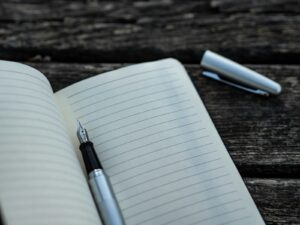Understanding email authentication
In the complex world of digital communication, email authentication has become a critical protection against cyber threats and spam. For businesses using Google Workspace, mastering these technical safeguards is no longer optional, it’s essential for maintaining professional communication and protecting your brand’s digital reputation.
Email authentication works through a series of DNS (Domain Name System) records that verify the legitimacy of your email communications. Think of these records like digital passports that prove your emails are genuinely from your organisation and haven’t been tampered with during transmission.
SPF: Your First Line of Email Defence
Sender Policy Framework (SPF) acts as your email’s first checkpoint. It’s a method that allows domain owners to specify which mail servers are authorised to send emails on behalf of their domain. By implementing an SPF record, you’re essentially creating a whitelist of approved email sources.
Key steps to implement SPF include:
– Identifying all email sending sources
– Creating a comprehensive SPF record
– Publishing the record in your domain’s DNS settings
For example, a local marketing consultancy we worked with discovered their SPF record was incomplete, causing many of their client emails to be marked as spam. After a thorough review and update, their email deliverability improved by 45%.
DKIM: The cryptographic authentication layer
DomainKeys Identified Mail (DKIM) adds an extra layer of security through cryptographic authentication. This process involves adding a digital signature to your emails that can be verified using a public key published in your DNS records.
The DKIM process involves:
– Generating unique cryptographic keys
– Configuring your email system to sign outgoing messages
– Publishing the public key in your domain’s DNS records
DMARC: Bringing it all together
Domain-based Message Authentication, Reporting, and Conformance (DMARC) is the comprehensive authentication protocol that combines SPF and DKIM. It provides instructions to receiving email servers on how to handle emails that fail authentication checks.
DMARC allows you to:
– Prevent email spoofing
– Receive detailed reports about email authentication attempts
– Set policies for handling unauthenticated emails
Implementing email authentication in Google Workspace or Office 365
Google Workspace and Office 365 provides straightforward tools for managing email authentication. The admin console offers step-by-step guidance for generating and implementing the necessary DNS records.
Typical implementation involves:
– Accessing the admin console
– Generating authentication records
– Updating your domain’s DNS settings
– Allowing time for propagation (usually 24-48 hours)
Troubleshooting authentication problems
Common authentication issues include:
– Misconfigured DNS records
– Incomplete SPF configurations
– Incorrect DKIM key implementations
We recommend using verification tools like MXToolbox to diagnose and resolve these challenges.
Maintaining email reputation
Consistent email authentication requires ongoing management:
– Conduct quarterly authentication record audits
– Monitor spam filter interactions
– Regularly update authentication records
– Track email deliverability metrics
At GorillaHub, we understand that email authentication can seem complex. Our Website Care Plans are designed to take the technical burden off your shoulders, ensuring your digital communications remain secure, reliable, and professional. Protect your business’s digital communication with expert support that allows you to focus on what you do best.