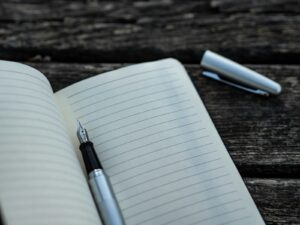Being the world’s most popular website content management system (CMS), many small businesses use WordPress as their go-to platform for their website. The power of plugins and open-source licencing has created a vast and rich ecosystem to allow for almost anything to be easily built.
In this short article, we’ll go through essentials of what you need to know to create a WordPress small business website.
What is WordPress?
WordPress is an open-source content management system that allows you to create and manage your website online. It’s easy to use and offers an impressive library of plug-ins that add functionality to the websites being created. From simple blogs to full-blown e-commerce sites, any scenario you can think of could be built using a combination of plugins and custom development.
Name your website and choose your hosting
WordPress needs to be hosted and installed on a server for it work. Now is a good time to search for reliable web hosting services. This is an area it’s best to pay a little bit more for – slow hosting will kill your site. We use and recommend SiteGround.
Build your WordPress small business website using custom design or a pre-built theme?
Once you’ve chosen a web hosting service, the next thing to do is start building your website. You can create the website from scratch (custom design) or you can use many of themes for WordPress.
If you have no coding knowledge, you can hire a web designer / developer to create the site for you. As a bespoke offering this can take a while and prices may vary depending on the complexity of your site and its design.
If you opt to use themes, you can download and install it in less than an hour and you’ll have a working website. However, it’s always best to edit the theme you just installed to give it a little personal flair – or hire a developer to do this for you.
Extend your website’s functionality by adding plugins
Plugins are what make WordPress websites work efficiently. There are plugins that help with loading speeds. Some help you create contact forms. Other plugins add new functions to your website.
Installing a plugin is very easy. You can search for plugins within WordPress itself and install from there.
Quick tip: Keep a list of features you want your website to have. Use that to guide you on your plugin search.
What’s next?
At this stage, you already have a working website but it’s far from finished. In fact, it’s just the beginning. You need to manage the site and its plugins, make sure that it is updated regularly. WordPress security is dependant on you keeping your site updated. Think about SEO and content to increase traffic, too.
Tomorrow we’ll talk more about using WordPress themes to create your small business website.