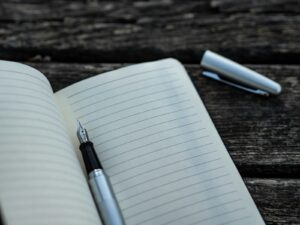The reason many website owners avoid (and many developers don’t offer website maintenance) is because it takes a lot of time and effort to do it properly.
Of course, you can set your website to update automatically but this can result in your website breaking due to any number of issues or compatibility problems with WordPress, the website theme, plugins and custom code.
Personally, I wouldn’t.
OK – I’m biased. But I don’t like it mainly because I’ve been there and had too many late nights due to automatic patching that has gone all Terminator.
But it’s still better than not updating at all.
Until it isn’t. You run a business and it’s not good to have your site busted after a failed update.
So to reduce this risk changes should only be performed on a copy and tested first – but cloning client sites to make a WordPress staging website takes time, especially for someone like us with oodles of sites to look after.
Seems simple enough, copy a bunch of files around, make some DNS changes and voila – a staging website. Turns out it’s not that simple.
If we bring a new site on we’d need to have already set it up on staging (manually), the database won’t be compatible due to something technical called serialised arrays (I must really find out exactly what that means) and a bunch of other niggly problems that all would all need to be solved first.
So my team and I got together to work out how to do it. It took about 2 weeks of coding and testing but it’s done…and it’s glorious.
So how does it work?
Each night your website files and database is copied to our staging server, a number of database changes are made to work under a new domain (and protect those serialised arrays) and the WordPress Staging website is password protected to prevent viewing and duplicate content penalties from Google.
This gives us an EXACT copy of your live site, with all content, layouts, media and configuration to work on each day. We use this to test upgrades, plugins, code and changes and allows you to see the effect without touching your Live site. We replace plugins and try new security enhancements, often breaking things in the process.
Each night the site is magically reset.
This gives the team freedom to experiment and you’ll benefit from that.
Not being frightened of trying new things is massively liberating for a developer. Or so I’m told. I just like the fact it protects you from human error.
I guess I’ll never shake my corporate operational risk-management roots.
You can take advantage too
You can benefit from this tech wizardry, too. We can provide you access to this copy so you can work on the website yourself to try things out without risking your Live site. If your website has been built with Divi you can also safely make design changes too before touching the Live website. If you want to take advantage of this, just book some time (up to 7 days) by emailing su*****@***********co.uk and requesting access to your WordPress Staging website. We will put the automated cloning into manual mode so changes don’t get overwritten each day. When you’ve finished, we’ll switch back to auto and reset the site to match Live.
Clever, eh?
Trust us when we say this is a find of a big deal and not typical behaviour for a web agency. We’re also excited by the additional opportunities this technology offers and we’ll be developing this further.
This nifty feature is available to website plan, Site Essentials and Site Management clients with our hosting. Eligible clients will have their staging site details and login sent shortly.
Not a customer and want to know more? Just get in touch