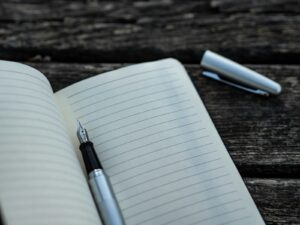As a business owner, you know that your website is one of the most valuable assets you have. It’s the online face of your brand, the hub of your digital marketing efforts, and the first point of contact for many of your customers.
That’s why it’s crucial to keep it healthy and up-to-date. In the fast-paced world of modern business, you cannot afford to fall behind. So, let’s talk about how you can ensure that your WordPress website is in tip-top condition.
WordPress, themes, and plugins
First and foremost, you need to keep your WordPress version, themes, and plugins up-to-date. WordPress regularly releases new versions with security patches and bug fixes. By updating your site to the latest version, you can avoid security breaches and ensure smooth performance. Also, update your plugins and themes regularly to prevent compatibility issues and get access to new features and improvements.
Most major problems we are asked to investigate from new customers can be traced back to issues or incompatibilities from software that has not been updated in some time.
However, applying updates can cause site issues with conflicts and incompatibilities so if you can test the updates on a staging environment first (look in your hosting plan to see if they offer it) then this is the safest way. Failing this, make sure you have a recent backup you can recover the site from in the event of issues but remember – if your site is updated frequently (membership, training, bookings, eCommerce etc) then you might lose some of the most recent data.
Security
Unfortunately, because WordPress is the web’s most popular website platform, it can be a juicy target for hackers. By far one of the easiest ways to improve your website security is to install a security plugin. which will help protect your site from malware and other threats. Install a reliable security plugin like Wordfence, iThemes Security, or Sucuri. These monitor your site for suspicious activity, block malicious IPs, and offer other security features.
Backing up your site regularly is also essential. Even with all the security measures in place, accidents can happen. That’s why it’s important to have an up-to-date backup of your site. Using quality hosting can help here but you can also use a plugin like UpdraftPlus or BackupBuddy to schedule automatic backups of the website to the cloud or your server.
You should also periodically review and limit the WordPress Administrator accounts. Make sure that only trusted individuals have access to the backend of your website. By doing so, you can reduce the risk of security breaches and ensure that your website remains secure

Performance
Optimizing your site for speed is another important step. A slow website can hurt your Google rankings and user experience. Make sure to optimize your images, minify CSS and JS files, leverage browser caching, and use a CDN (Content Delivery Network) to speed up your site.
Some popular performance plugins include WP Rocket, W3 Total Cache and WP Fastest Cache. Any of these is a good choice to help improve your site’s speed.
Lastly, it’s important to monitor your website’s Google performance. Keeping an eye on metrics like load time, bounce rate, and user engagement can help you identify issues and opportunities for improvement. You can use tools like Google Analytics and the Google SiteKit plugin to track your site’s performance and get insights into your audience’s behavior.
Need help?
Taking care of your WordPress website may seem like a daunting task, but it’s essential for your business’s success, and while it does take some time, the more comfortable you become with your website’s administration routines the easier this becomes. By following these tips you can ensure that your site is secure, fast, and optimized for your audience.
Of course, if this is something you would rather leave to the experts, our most popular Care Plan will do all this and more for just £49 a month – a small price to pay for peace of mind.