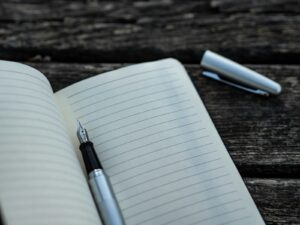Last time out we explained what HTTPS is and what advantages it brings. This week we’ll show you how you can get a free SSL certificate and install it on your web site.
Aren’t SSL certificates expensive?
They can be, as they often come with financial guarantees and you can be sure the largest sites on the internet spend many thousands of pounds on security and the certificate is just one part of this. If you are reading this the chances are you don’t need this level of cover and a more basic certificate will do.We love LetsEncrypt as a great free solution – there really is no reason not to run SSL on your site nowadays. Of course, you can choose to purchase an SSL certificate from a provider, but we’ll be focusing on doing it with LetsEncrypt in this article.
Introducing LetsEncrypt

From their website:
Let’s Encrypt is a free, automated, and open certificate authority (CA), run for the public’s benefit. It is a service provided by the Internet Security Research Group (ISRG).We give people the digital certificates they need in order to enable HTTPS (SSL/TLS) for websites, for free, in the most user-friendly way we can. We do this because we want to create a more secure and privacy-respecting Web.
How to install through your hosting provider
Hopefully, you’ve chosen one of the many hosting providers that have chosen to support LetsEncrypt, as this makes it trivial to set up and automatically renew your SSL certificates. The full list of providers can be found here. Log in to your hosting control panel and look for the setting in and simply follow the instructions there – a few clicks later and you’ll be all set.
If there is an option to “enforce” SSL then select this to automatically redirect site visitors to the secure version of your website.