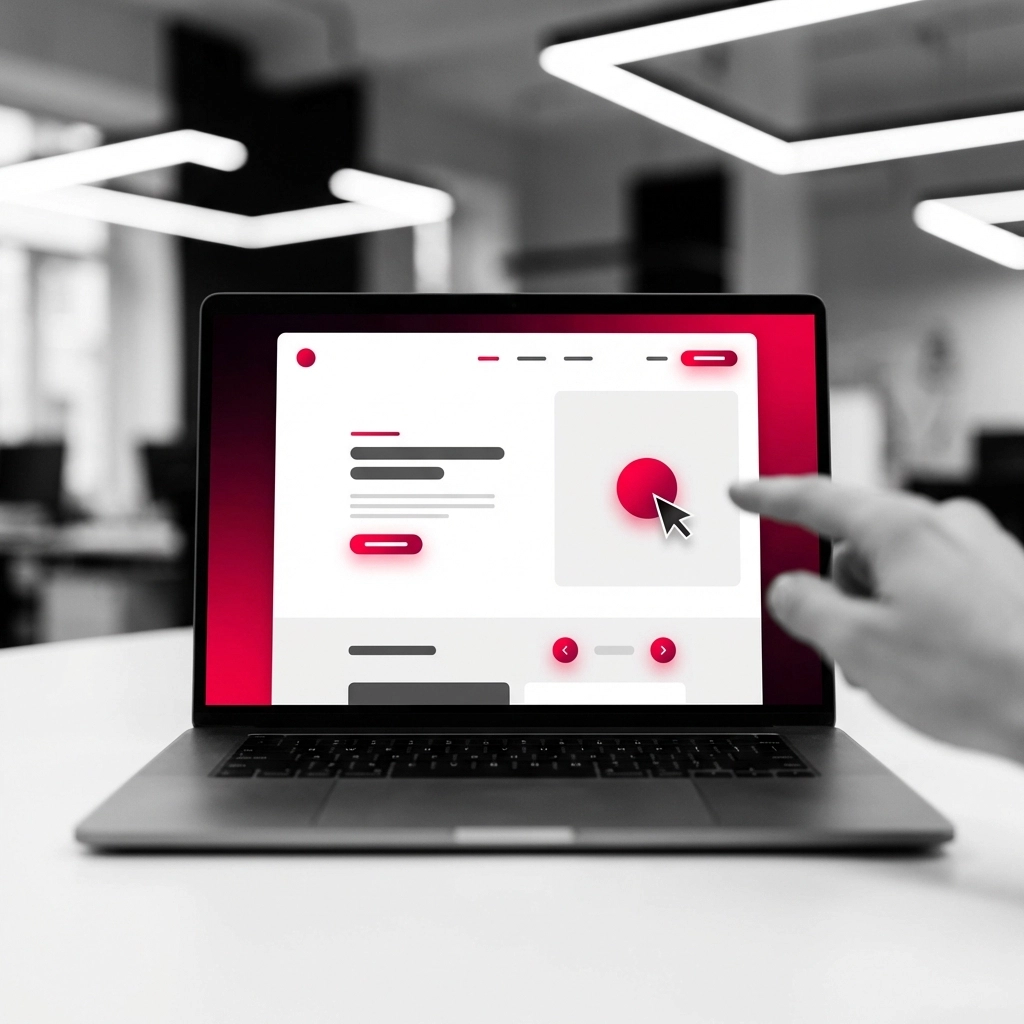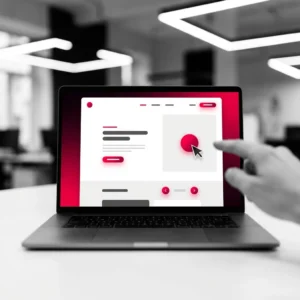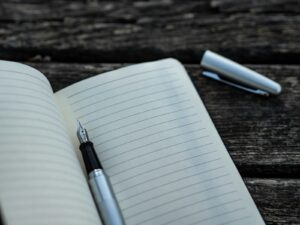Selecting the ideal hosting solution
When it comes to WordPress websites, choosing the right hosting solution is key. It’s not simply finding the cheapest option; it’s about finding a host that can handle your site’s traffic and resource requirements.
First, assess your site’s traffic and resource requirements. A small blog with a few hundred visitors a month will have different needs compared to an e-commerce site with thousands of daily transactions. Once you’ve got a clear picture of your needs, explore managed WordPress hosting options. These specialised services are designed to optimise WordPress performance out of the box.
When evaluating potential hosts, look at factors like server response time, uptime guarantees, and customer support quality. A good hosting provider can make a world of difference in your site’s performance and reliability.
For instance, one of our customers, a rapidly growing online retailer, was struggling with slow load times and frequent downtime. Our team at GorillaHub helped them transition to our managed WordPress environment, resulting in a 40% improvement in page load speed and virtually zero downtime. This change allowed them to focus on their business growth rather than constantly troubleshooting website issues.
Image optimisation strategies
Images often constitute a significant portion of a webpage’s total size. Optimising them can lead to substantial improvements in load times. There are several effective compression techniques and tools available.
Smush, EWWW Image Optimizer, and ImageOptim are popular choices for WordPress users. These tools can significantly reduce image file sizes without noticeably affecting quality. Additionally, implementing the WebP format can further decrease image sizes while maintaining high quality.
Our more comprehensive Care Plans include image optimisation as standard.
Proper image resizing is equally important. Uploading full-sized images and relying on the website to resize them is a common mistake. Instead, resize images to their display size before uploading them to your site.
Leveraging caching for enhanced performance
Caching is a powerful tool for improving website speed. It works by storing static versions of your pages, reducing the load on your server and speeding up page delivery to users.
There are several popular caching plugins available for WordPress. WP Rocket, W3 Total Cache, and WP Super Cache are among the most widely used. Each has its strengths, so it’s worth exploring which one best suits your needs.
Configuring caching settings correctly is crucial. While these plugins can offer significant speed improvements, incorrect settings can sometimes lead to issues. It’s important to test thoroughly after implementing caching.
Minimising HTTP requests
Every element on a webpage – images, stylesheets, scripts – requires a separate HTTP request. The more requests, the longer it takes for a page to load. Minimising these requests can significantly speed up your site.
One effective strategy is combining CSS files. Instead of loading multiple stylesheets, combine them into one file. Similarly, utilising image sprites can reduce the number of image requests.
It’s also crucial to streamline your plugins and scripts. Remove any that aren’t essential, and combine scripts where possible. Be particularly wary of plugins that load external scripts, as these can slow down your site considerably.
We recently helped a customer reduce page load speed through careful optimisation of their CSS, images, and plugins. This resulted in a noticeable improvement in their site’s responsiveness, particularly on mobile devices.
Database optimisation techniques
An optimised database can significantly improve your WordPress site’s performance. Start by cleaning up post revisions and spam comments, which can bloat your database over time. Also, remove orphaned metadata – data left behind when posts or plugins are deleted.
There are several plugins designed to help with database optimisation. WP-Optimize and WP-Sweep are popular choices. These tools can automate much of the cleanup process, making it easier to maintain a lean database.
Regular table optimisation is also important. This process reorganises the data in your database tables, potentially improving query performance.
Regular maintenance and updates
Keeping your WordPress site up-to-date is crucial for both security and performance. This includes the WordPress core, themes, and plugins.
Updating WordPress core is particularly important, as each new version often includes performance improvements. Similarly, theme and plugin updates can bring speed enhancements.
Don’t forget about PHP version upgrades. Newer versions of PHP often come with significant performance improvements. However, it’s important to ensure all your plugins and themes are compatible before upgrading.
One of our customers had been putting off updates due to concerns about potential conflicts. After we implemented a systematic update process, including thorough testing, their site’s reliability improved and they haven’t experienced any update-related issues since.
Implementing lazy loading
Lazy loading is a technique that defers the loading of non-critical resources at page load time. This can significantly improve initial page load times, especially for content-heavy pages.
Images and videos are prime candidates for lazy loading. Instead of loading all media content when the page first loads, lazy loading ensures that these elements only load when they’re about to come into view as the user scrolls.
There are several WordPress plugins available that can implement lazy loading, making it easy to add this feature to your site.
We implemented lazy loading for a client with a media-heavy site, resulting in a 40% improvement in initial page load times. This led to a significant decrease in bounce rates, particularly for mobile users.
Utilising content delivery networks (CDNs)
Content Delivery Networks can dramatically improve your site’s global performance. CDNs work by storing copies of your site’s static content on servers around the world, delivering content to users from the server nearest to them.
This is particularly beneficial if you have a global audience. Users in Australia, for example, will experience much faster load times if your content is served from a local CDN node rather than from a server in Europe or North America.
Selecting and implementing a CDN can seem daunting, but many hosting providers now offer integrated CDN solutions, simplifying the process. We offer a CDN as standard.
Monitoring and security
Monitoring your resource usage is crucial for maintaining optimal performance. This allows you to identify and address issues before they impact your users.
Implementing security best practices is equally important. Regular software updates, strong password policies, and proper firewall configuration are all essential. However, it’s important to balance security measures with performance considerations.
By focusing on these key areas, you can significantly improve your WordPress site’s performance. However, optimising a website is an ongoing process that requires consistent attention and expertise. That’s where professional website management services can be invaluable, ensuring your site remains fast, secure, and effective in meeting your business goals.
Don’t want to mess about with all that? Leave it to us by putting your site under one of our Care Plans.